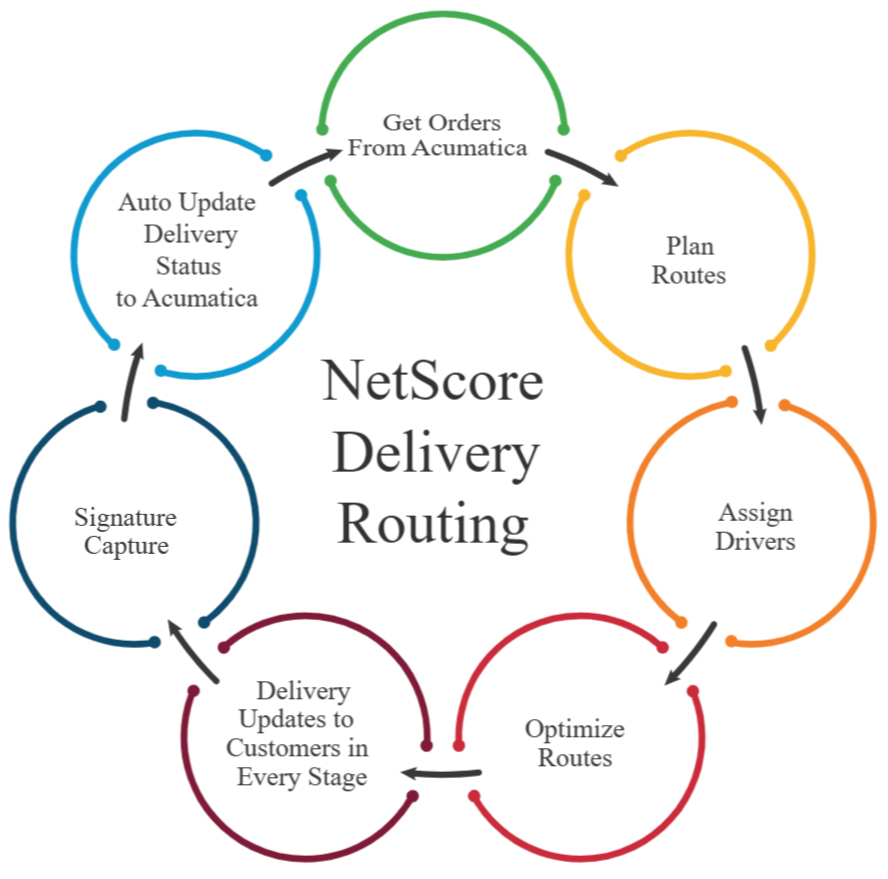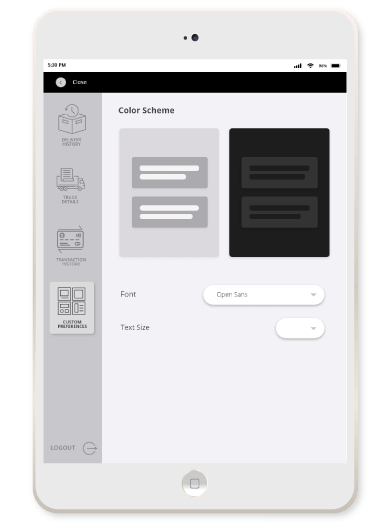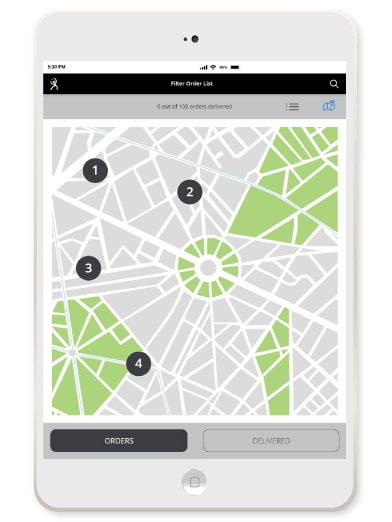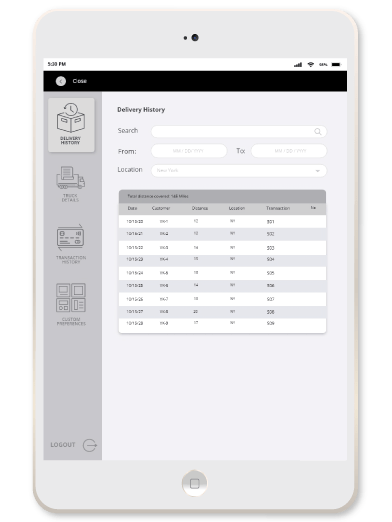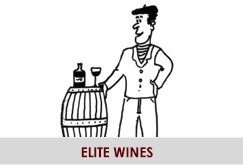Take Control of Your Delivery Business
Increases Driver Efficiency and Improves Customer Satisfaction
NetScore Delivery Routing for NetSuite offers a comprehensive set of tools to manage every aspect of your delivery operations. The optimal route planner ensures delivery vehicles are loaded correctly and follow the most efficient route. Built on the NetSuite platform, the core solution leverages order management and fulfillment, accounting, returns, and the full reporting capabilities of the platform. Artificial Intelligence (AI) means your system gets smarter as time goes on. The mobile devise application (IOS or Android) gives drivers full access to critical information from turn-by-turn instructions, order contents, collection of payments, proof of delivery, return management, and many other capabilities at their fingertips.
Watch NetScore Delivery Routing Demo Video